When it comes to RSlogix, you should have in mind that it comes with numerous advantages that will help you deal with the entire PLC automation process.
It is both simple to use and intuitive programming software specific for Allen-Bradley PLCs. You will be able to understand a few tricks and tips that will allow you to start before you engage the thorough course that will help you know everything.
Remember that when compared with other types of PLC programming languages and software, this particular one will help you increase code structure, efficiency and reduce the time-consuming downloads that are common with other software you can find on the market.
We decided to present you tricks that will help you start using this particular software for PLC programming.
1.Quick Keys for Editor

Remember that finding the numerous operations you need for implementing the Ladder code is both time-consuming and frustrating, especially for beginners.
That is the main reason why you should implement keyboard shortcuts, which will allow you to reduce the time spent on cursor searching. At the same time, you will be able to improve overall productivity.
However, this particular feature is not defaulted, which means that you need to enable it in the settings. The easiest way to do it is to go to Tools and then find the Options. Inside, you should check Enable Quick Key, and you will be able to customize them based on your preferences.
As soon as you do it, you will have to press the enter to create an instruction that will help you deal with the particular process. Generally, the quick keys depend on the tag-name letter, which means that you should press B for Booleans, I for Integers, R for Reels, and S for Strings, etc.
In case you forgot or typed the wrong instruction, we recommend you to press ctrl-z to remove all additional guidelines and start from the beginning.
That way, you will be able to improve your convenience while using RSlogix 5000, which is effective PLC programming software for both experts and novice programmers.
2.Enumerations Are Vital
It is vital to remember that this particular software does not come with enumerations, which means that you should implement them to improve overall convenience. You can easily create them to simplify the code and make it more readable.
We are talking about integer state, machine mode, or state machine, which are simulations of a particular program you wish to create in real-time. That way, you will be able to determine its effectiveness and reduce the time spent on finding the mistake.
The idea is to create a User-Defined Data Type while the enumerations will require an INT in general. The best way to do it is to declare that User-Defined Data is inside the parameters area so that you can implement enumeration inside.
You can access it by using controller tags. The idea is when you create it to see the overall value of each state depending on enumeration. This will also allow you to implement a constant so that you can create a tag that will remain you during the programming process.
3.You Can Prevent IO from Changing During the Scanning Process
Remember that the PLC you are going to use will scan both input and output (IO) while evaluation the particular logic you implemented beforehand.
That will increase the overall reaction time so that you can accommodate the proper code in real-time and change it based on the operation you wish to set.
Of course, the entire process depends on the logic you wish to implement because, in some cases, lousy programming can lead to odd behavior and edge cases that will appear on the machine.
Therefore, you will need a particular data for both input and output so that you can scan the entire logic and prevent issues before they reach the machine you wish to use.
That way, you can also remap both input and output so that you can implement tag names for each point, which will allow you to understand them better than before.
Remember that it is vital to create a subroutine so that you can map both outputs and inputs for the program. Therefore, when you reach R_01_ReadInputs, you should write a variable that affects the input point.
On the other hand, you should enter R_6o_WriteOutputs and implement the output number, which will help you closely understand it.
Generally, it will allow you to determine the subroutine of both input and out before calling the logic and request the next point as soon as you complete it.
Benefits of RSlogix 5000
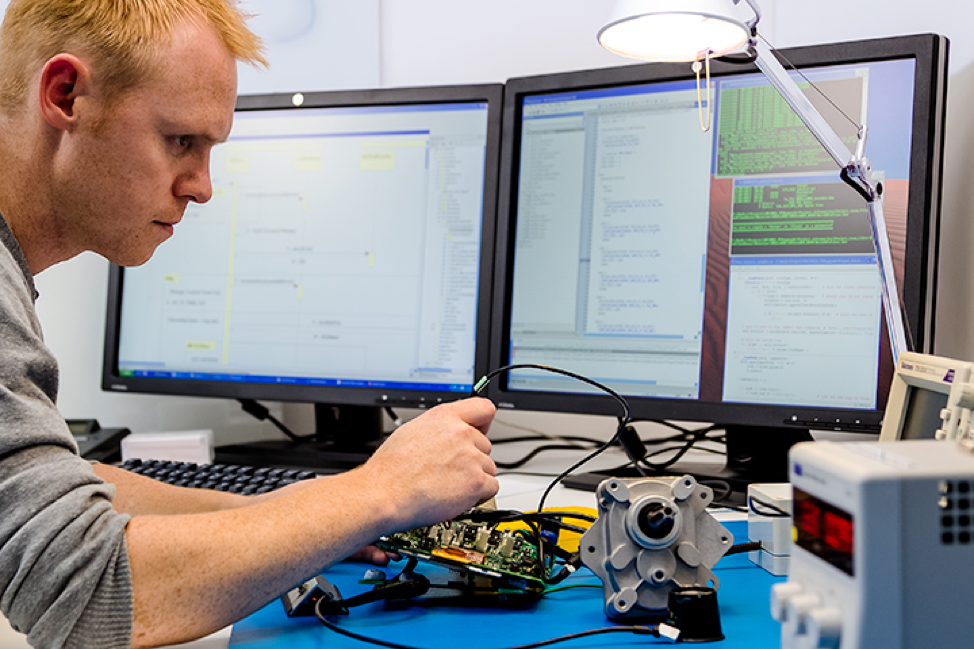
- You Will Get Firmware Within The Package – Each time you decide to open a new one, you will be able to use the controller without firmware. That is the main reason why you should use the Control Flash tool so that you can install them with ease. Similarly, like other electronics, this particular software can support numerous firmware depending on your preferences. Therefore, you should enter the RSlogix 5000 help menu so that you can determine the compatible firmware you can install. You can understand how to use this particular software by clicking here for more information
- You Can Install Multiple Versions On A Single PC – Another important consideration when it comes to RSlogix 5000 is that you can install various versions on a single PC. It means that you can use both new and old ones, which will help you create particular programs depending on your preferences.


