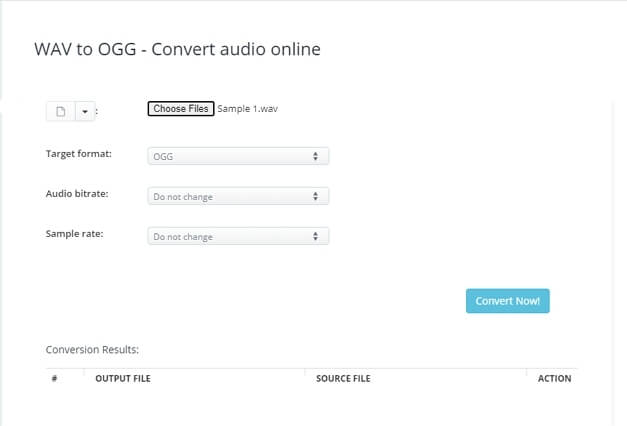When we look for ways to store an audio file a myriad of options come up. There are several ways to store audio files out there, but you need to take care of the space available on your device. Therefore, the format of the file plays an integral role in determining the quality of the audio and the storage it occupies. Essentially, WAV and OGG are one of the many formats to keep your audio files. Although WAV is a high-quality format to store your audio files, it takes plenty of storage space. On the flip side, OGG is not only a high-quality format but takes significantly less space since it is a compressed format. Consequently, that is when the need to convert WAV to OGG arises as it is a smaller size format. At the same time, when it comes to finding ways to convert WAV to OGG, we are often baffled.
Therefore, join me as I uncover the best ways to convert WAV to OGG.
First things first,
What is the WAV format?
WAV, also referred to as Waveform Audio File Format, is a standard audio file format that was primarily developed by IBM and Microsoft to store an audio file on PCs. It is a common type of raw and uncompressed format used in Microsoft Windows.
What is the OGG format?
The OGG format often, called Ogg Vorbis file format, is one of the most common file formats used in recent times. It is a compressed audio file that uses Ogg Vorbis audio compression. It is very similar to an MP3 file but sounds way better than an Mp3 file. Moreover, many software music players support OGG files, our very own Spotify is a prime example.
Now you might be wondering how to convert a WAV file to OGG file format. Do not worry. I have got you!
Here are the best ways to convert WAV to OGG hassle-free
OnlineConverter.com
This WAV to OGG converter comes on the top of the list of commendable audio converters. Follow the steps mentioned below to convert any WAV (Waveform Audio) file to OGG (Ogg Vorbis) audio,
Steps to use:
- Select the WAV file you wish to convert.
- Click on the convert button, so your WAV file starts to upload.
- Now that the upload gets completed, you get directed to a webpage that has the converted file ready.
AnyConv
AnyConv.com is an effortless way to convert WAV to OGG file format. Furthermore, it is an incredibly simple, uncomplicated tool to get a premium quality audio conversion.
How to use:
- Upload your WAV-file by clicking on the choose file button.
- Click on the convert button to start your audio conversion.
- Finally, download your OGG file. Enjoy!
Zamzar
Zamzar online file conversion can serve all your needs. The fact that it is high-quality and simple to use, makes it stand out from the crowd.
How to use:
- Drag and drop your file using the add files button.
- Choose the OGG format or one of your choice.
- Click on the convert now button to have the best audio conversion.